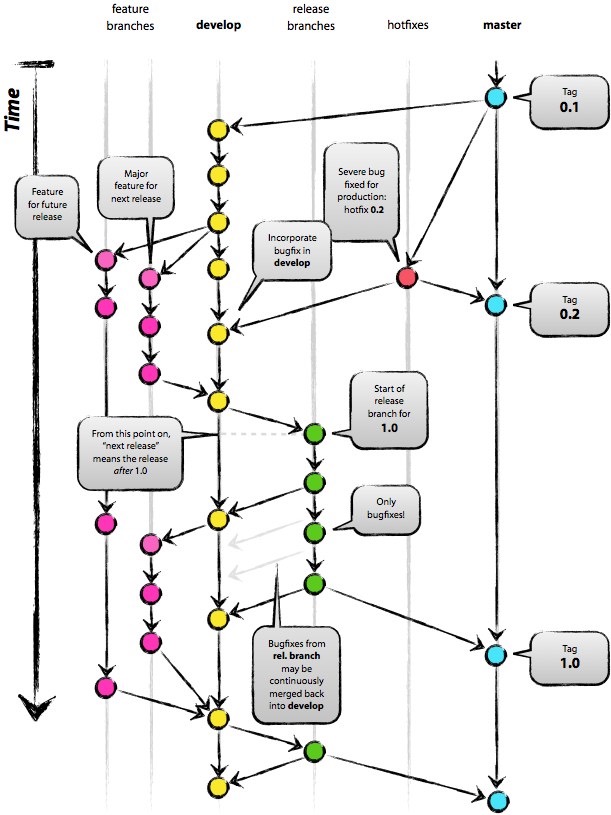配置
| command |
说明 |
git config –global user.name YourName |
|
git config –global user.email YourEmail |
|
| git config credential.helper store –file=git_credentails |
记住密码 (win10 默认可以记住) |
| git config –global core.autocrlf true |
|
| git config –global core.autocrlf input |
|
| git config –global core.autocrlf false |
|
创建仓库
| command |
说明 |
| git init |
|
| touch .gitigonre |
创建忽略清单 |
| git init –bare |
创建远程仓库 文件夹以 .git 结尾 |
获取代码
Remote → Local
| command |
说明 |
git clone Repo |
|
| git pull |
|
git pull Repo RemoteBranch |
|
git pull Repo RemoteBranch:LocalBranch |
|
添加代码
工作区 → 暂存区
| command |
说明 |
git add PathName/FileName |
|
| git add . |
保存新的添加和修改,但是不包括删除 |
| git add -u |
保存修改和删除,但是不包括新建文件 |
| git add * |
全部提交 |
| git add -A |
|
提交代码
暂存区 → 分支
| command |
说明 |
| git commit -m ‘’ |
|
推送代码
Local → Remote
| command |
说明 |
| git push |
|
git push Repo LocalBranch |
|
| git pust |
|
git push Repo LocalBranch:RemoteBranch |
|
状态 & 记录
| command |
说明 |
| git status |
|
| git log |
|
| git log –graph |
|
| git reflog |
所有操作记录,包括 reset |
git diff FileName |
工作区(work dict)和暂存区(stage)的比较 |
| git diff –cached |
暂存区(stage)和分支(master)的比较 |
| git stash |
保存当前状态 |
| git stash list |
查看所有以保存的状态 |
| git stash pop |
恢复状态并删除 |
| git stash apply |
恢复状态,状态不会被删除 |
| git stash drop |
删除状态 |
取消修改
| command |
说明 |
git checkout – PathName/FileName |
|
取消添加
暂存区 → 工作区
| command |
说明 |
git reset HEAD PathName/FileName |
把暂存区的文件移动到工作区 |
取消提交
分支 → 暂存区
| command |
说明 |
git reset –hard head_id |
已经commit的代码会丢失 |
git reset –soft head_id |
已经commit的代码会回到暂存区 |
git reset –mixed head_id |
没试 |
git revert head_id & git push |
回滚已经push到远程仓库的代码 |
注意:git revert是用一次新的commit来回滚之前的commit,git reset是直接删除指定的commit,看似达到的效果是一样的,其实完全不同。
- 上面我们说的如果你已经push到线上代码库, reset 删除指定commit以后,你git push可能导致一大堆冲突.但是revert 并不会
- 如果在日后现有分支和历史分支需要合并的时候,reset 恢复部分的代码依然会出现在历史分支里.但是revert 方向提交的commit 并不会出现在历史分支里
- reset 是在正常的commit历史中,删除了指定的commit,这时 HEAD 是向后移动了,而 revert 是在正常的commit历史中再commit一次,只不过是反向提交,他的 HEAD 是一直向前的
远程
| command |
说明 |
git remote add origin RemoteRepo |
|
git remote add Name RemoteRepo |
|
git remote set-url origin NewRemoteRepo |
|
| git remote -v |
|
git remote rm Name |
|
分支
| command |
说明 |
git branch BranchName |
创建分支 |
git checkout BranchName |
切换分支 |
git checkout -b BranchName |
创建并切换分支 |
git merge BranchName |
合并到当前分支 |
| git branch , git branch -a , git branch -r |
查看分支 |
git branch -m OldBranchName NewBranchName |
重命名分支 |
git push orign BranchName:BranchName |
创建远程分支 |
git branch -d BranchName |
删除本地分支 |
git branch -D BranchName |
强制删除没有合并的本地分支 |
git push orign :RemoteBranchName |
删除远程分支 |
git push origin –delete RemoteBranchName |
删除远程分支 |
| git fetch -p |
修剪远程分支 |
创建分支后,只要没有执行commit操作,所做的修改不属于任何一个分支
标签
| command |
说明 |
git tag TagName |
|
git tag -a TagName -m ‘’ |
|
| git tag |
查看标签 |
git tag -l TagNameLike |
查看制定标签 |
| git ls-remote –tags |
查看远程标签 |
git push origin TagName |
|
| git push origin –tags |
推送所有标签 |
git tag -d TagName |
删除本地标签 |
git push origin –delete tag TagName |
删除远程标签 |
git push origin :TagName |
删除远程标签 |
Git 里面的 origin 到底代表啥意思?

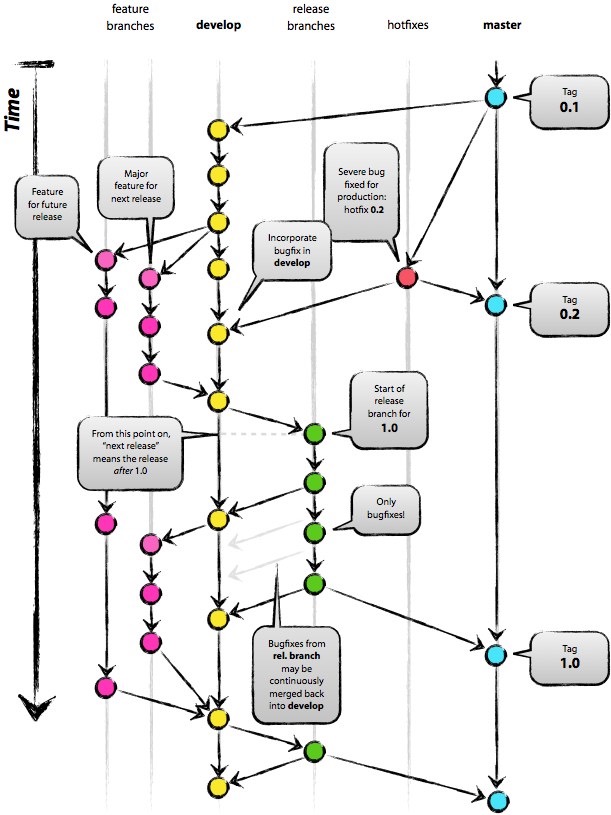
SSH
ssh-keygen -t rsa
ssh 用户名@主机地址
|
密钥保存在C:\Users\用户名\.ssh\id_rsa.pub文件内